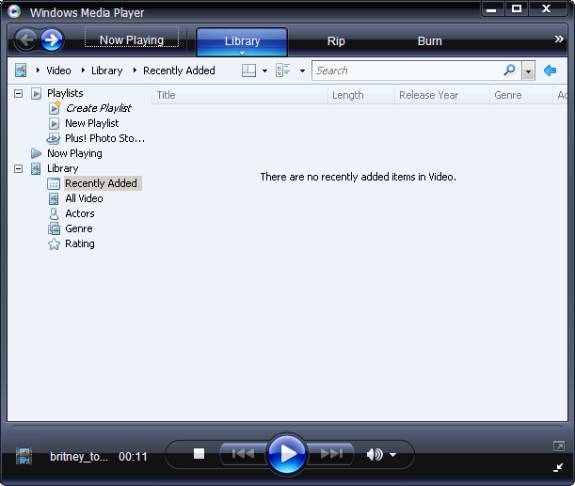StarkEffects.com
Articles by Subject Category
Physics Basics Series
- Basics of Classical Mechanics.
- Basics of Quantum Mechanics.
- Basics of Electrodynamics.
- Basics of Optics.
- Basics of Mathematical Tools for Physics.
- Basics of Plasma Physics.
- Basics of Solid State Physics.
Troy Stark's Science & Society Opinion Blog
Concise Articles, Tutorials & Primers on Physics, Math & Technology & Obscure Science Topics
Welcome to the STARKFX.com MP3 Files Page!
A quick explanation of how MP3 files are made and how all that audio is compressed into such a small file size.
MP3 Audio Compression
How does the MP3 Algorithm Compress an Audio File to Such a Small Size
|
MP3 is the audio portion of the motion picture group standard for
media compression. An MP3 file can be many times smaller than the digitized
audio signal it can reproduce. |
This
article is about how MP3’s work. In
the late 1990s file-swapping services and the first portable MP3 players
revolutionized music distribution. All
of this was based on the new file format.
Several years earlier, CD’s had come on the scene. CD’s were the first widely used digital
music formats. Before the CD’s, tapes
and records were analog forms for storing music or any other sound. In the
Analog systems, the electrical (or even mechanical) signal picked up by a
microphone was recorded. You could
graph the signal as it was recorded or played back as a level of displacement
of the speaker. Sound waves directly
result from the mechanical displacement of the speaker diaphragm. In early electronic systems the speaker
displacement was determined by the strength of the electric signal sent to
that speaker. That really hasn’t
changed, but the way the signal is stored has changed dramatically.
What
we have talked about so far is nowhere near enough to get a 10 times
compression. By eliminating the sounds
you wouldn’t hear anyway, you’ve made some reduction in size but you still
need other compression mechanisms to get the MP3 10 times compression. (This is referred to as a
”lossy””compression since information is lost)
MP3 files have a format consisting of frames of data that have 384, 192, 576
or 1152 samples. Each frame has a 32 bit header and side information of 9,
17, or 32 bytes, depending on MPEG version and stereo/mono. Huffman encoded
data requires this side information in order to interpret and decode.
Quick Science & Math References
- Our Solar System.
- Earth Facts.
- The Metric System.
- Trigonometric Identities.
- Vector & Tensor Identities.
- Explicit Forms of Vector Operators
- Light & Electromagnetic Spectrum.
- Common Laser Wavelengths.
- Human Physiology Facts.
- Human History Timeline
- Geologic Timeline
- Cambrian Explosion
- Life on Earth Timeline
- ASCII Codes and HTML Display Codes
- Thousands of HTML Symbol Codes
- HTML Symbol Codes for Greek Letters
- The Best Way to put Equations on your Web Page
Physics Basics Series
- Basics of Classical Mechanics.
- Basics of Quantum Mechanics.
- Basics of Electrodynamics.
- Basics of Optics.
- Basics of Mathematical Tools for Physics.
- Basics of Plasma Physics.
- Basics of Solid State Physics.
Math Basics Series
- Numbers
- Arithmetic
- Algebra
- Geometry
- Analysis
Technology Basics Series
- Basics of Remote Sensing.
- Basics of Digital Signal Processing.
- Critical Electronic Circuits
- Infrared Imaging Basics
Knowledge Branches
- Information Theory
- How Reading Works in the Brain
- Psychology of Learning
- Logic
WORK IN PROGRESS
- What is the Stark Effect?
- The Chemistry of Love &/or Addiction
- Critical Thinking: How to question what you see, read or hear.
- Aristotle's Prior Analytics - the birth of Logic.
- Optical Solutions, lenses that solve problems
- Fractals
- PTC - Photon Transfer Curve or Mean Variance Analysis
- 3-D Noise
- Laser Primer
- Rail Guns
- Special Relativity
- Radar Technology
- Acousto-optic Cells
- Harmonic Generation for Laser Frequency Doubling (SHG) and Tripling -using non-linear crystals.
- Measurement: Accuracy & Precision.
- Things you should know about computer modeling of physical phenomena!
- Giant Magneto-resistance
- Peltier Cooling
- Pyro-Electric Detectors
- Piezo-Electric Crystals
- Laser Speckle
- FFT and DFT the fast fourier transform and the discrete fourier transform
- Fabry Perot Etalon
- The Hydrogen Atom.
- PCA (Principal Component Analysis)
- Energy per mass in fuels such as Hydrogen, Gasoline, Kerosene, HMX etc...
- Nobel prize winning work on the CCD
- How does a CCD work and what are the normal characteristics of a CCD
- Nobel Prize Winning work on Giant Magneto-resistance
- FROG -frequency resolved optical gating
- Optical Wavefront Sensing
- THz imaging and time-domain spectroscopy
- Camera Calibration
- Laser Designators
- Resampling